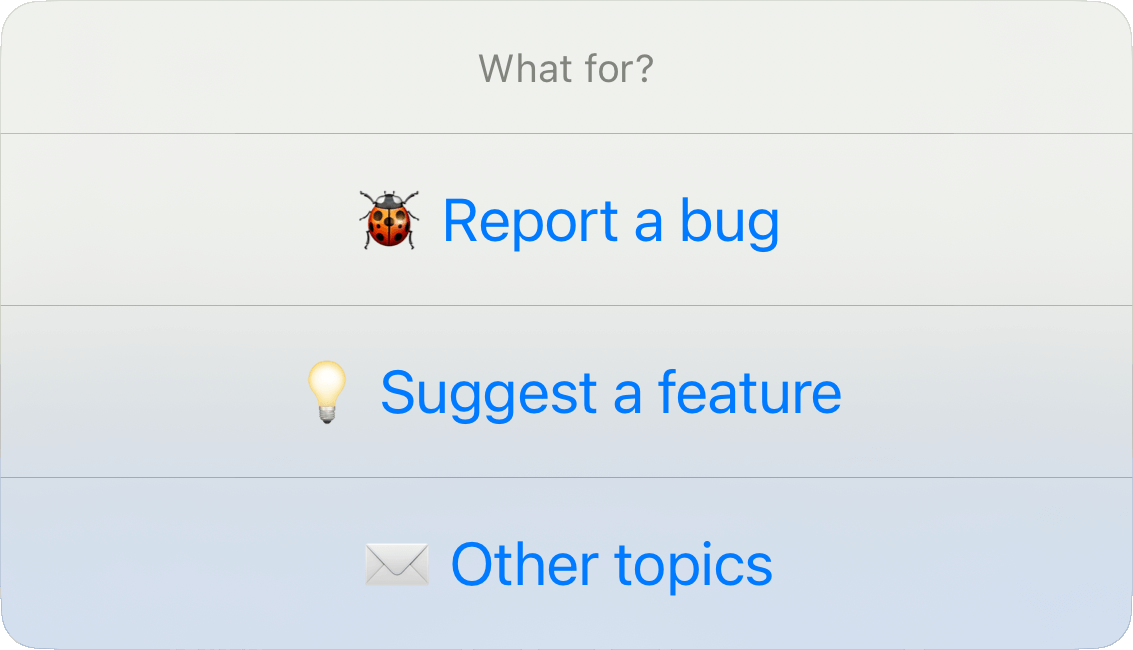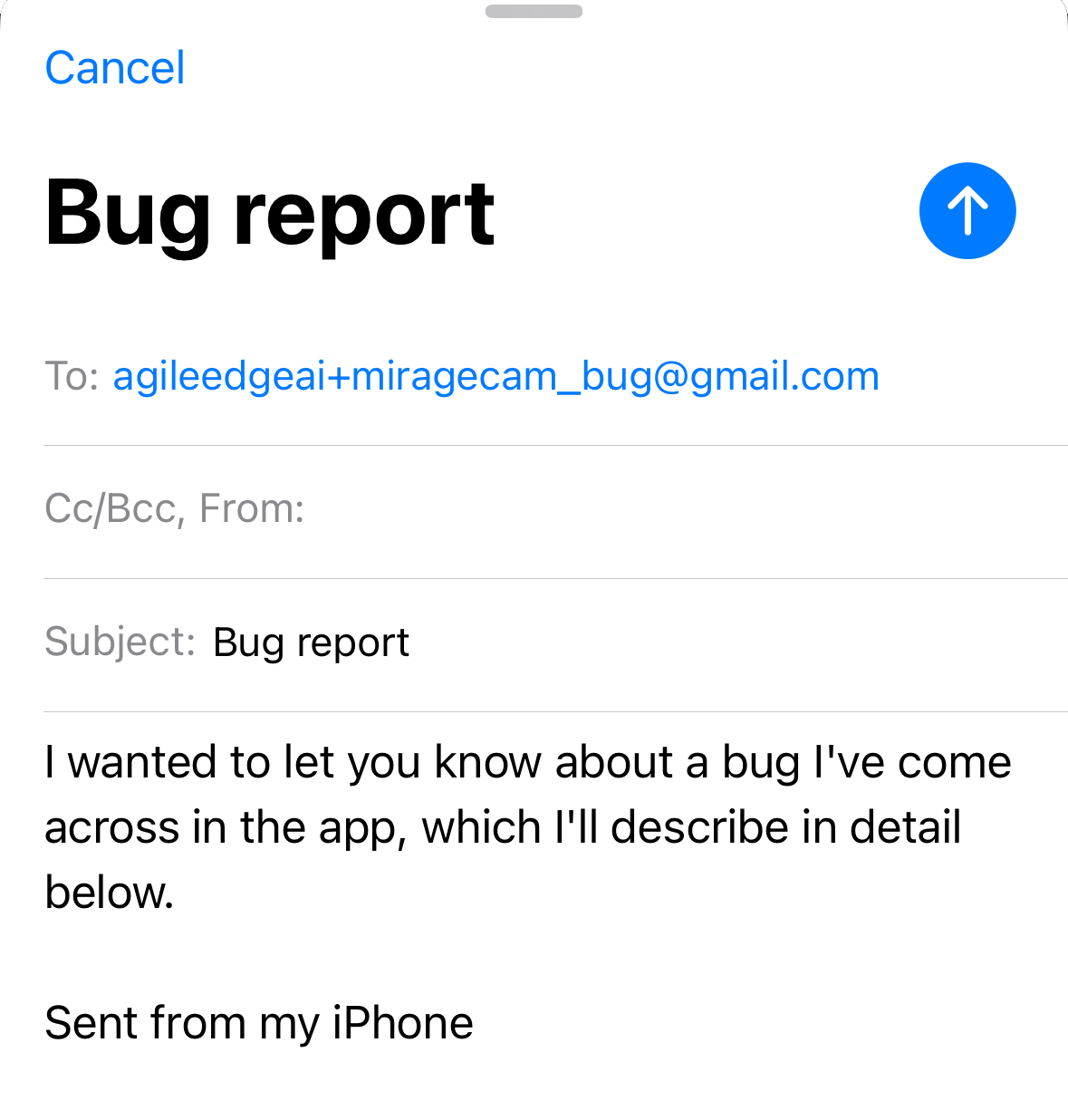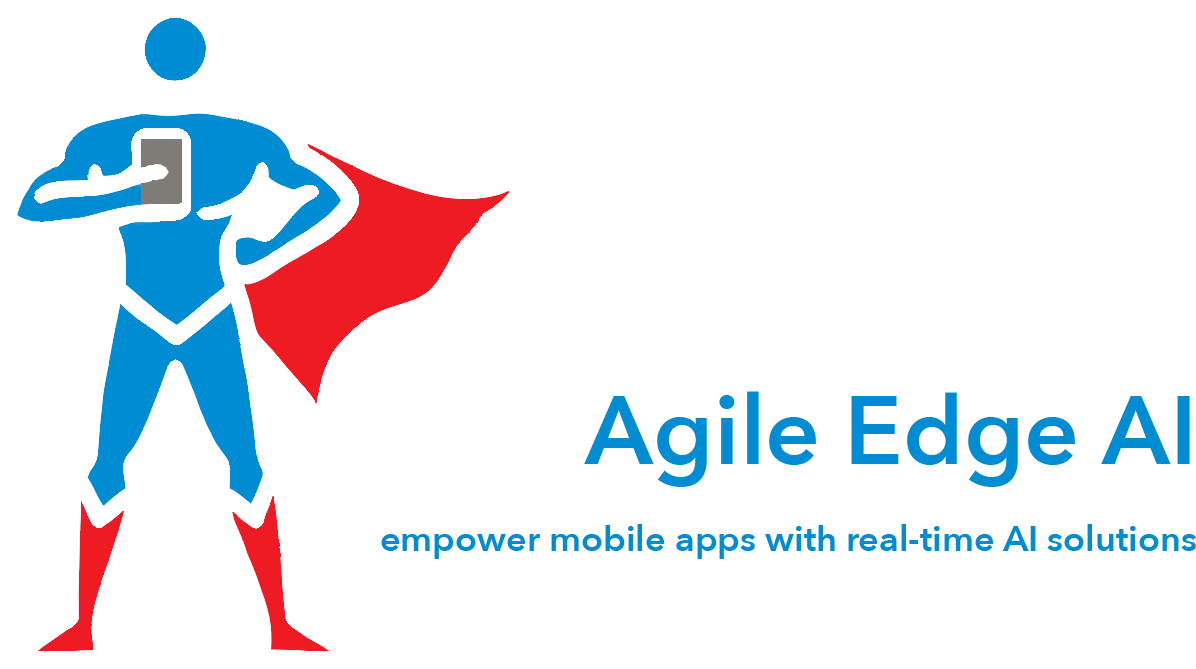MirageCam: Real-Time Background Swap
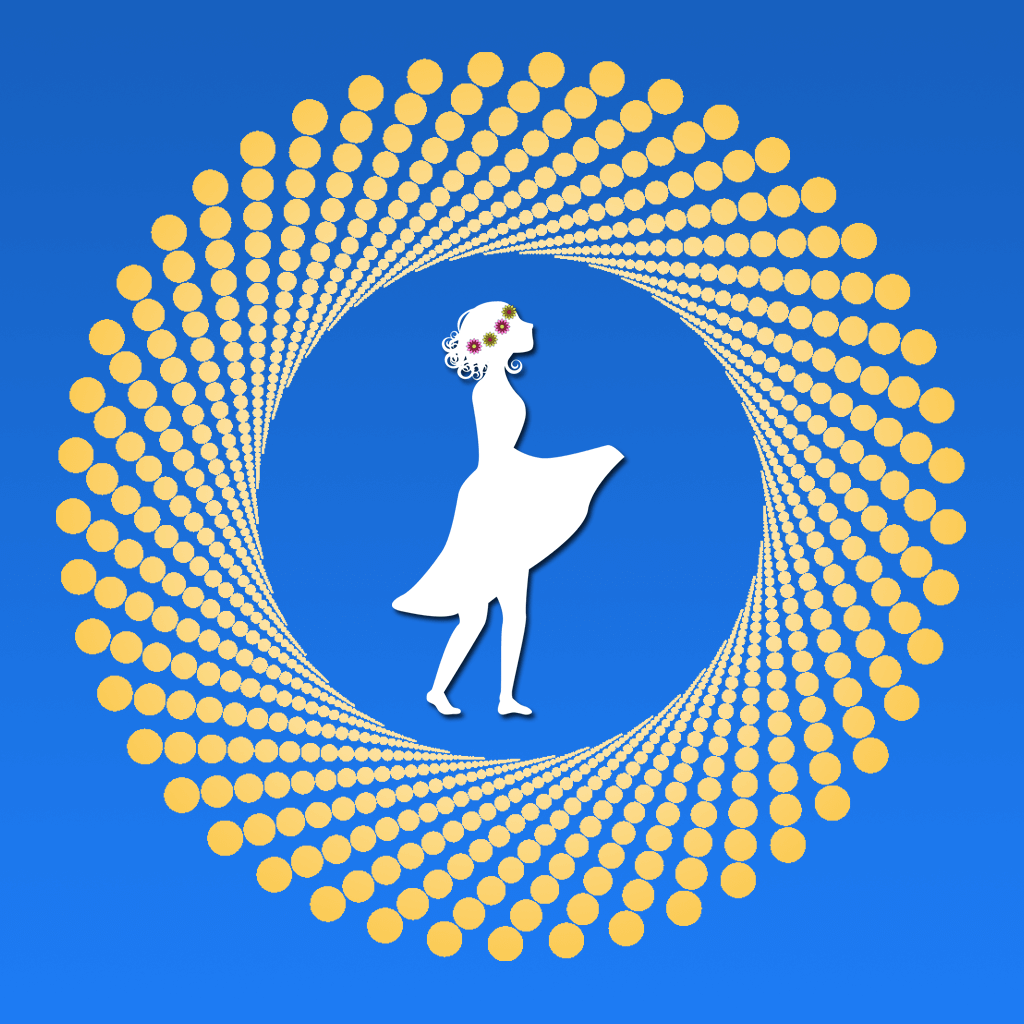

MirageCam lets you transform your live videos instantly by replacing your background in real-time on iOS devices. The app leverages cutting-edge AI to create stunning visuals on the go.







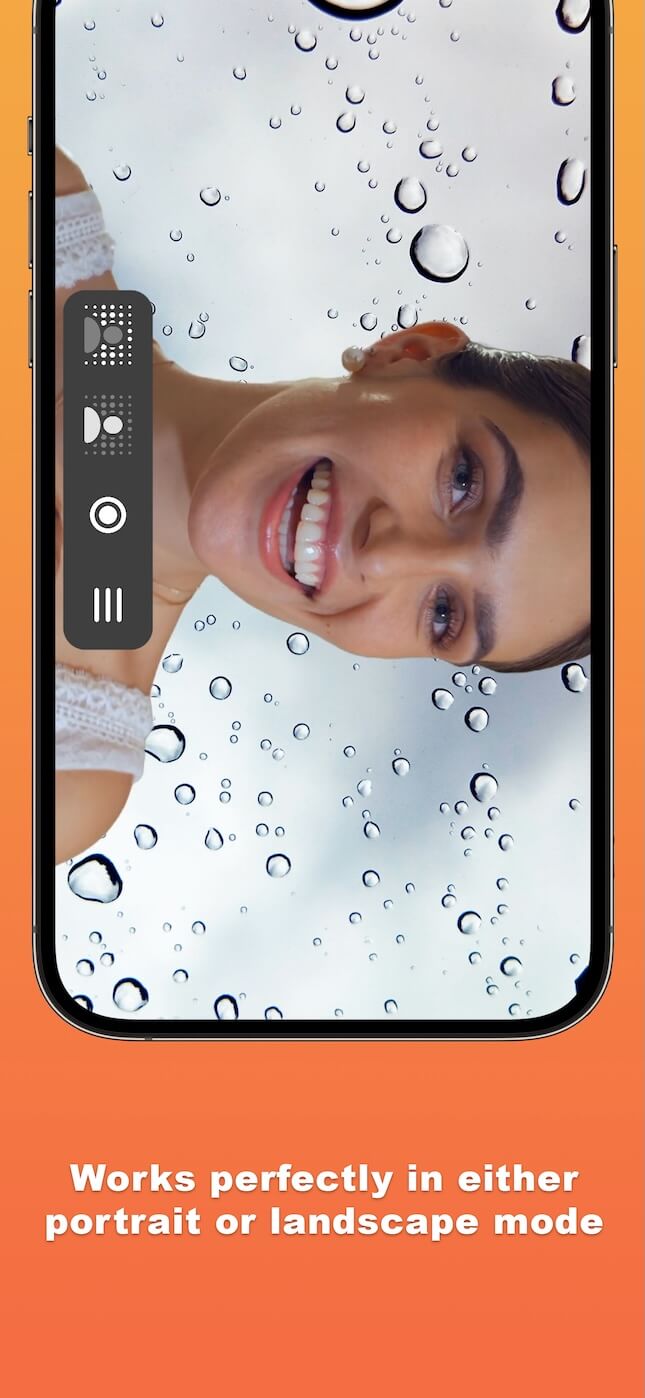

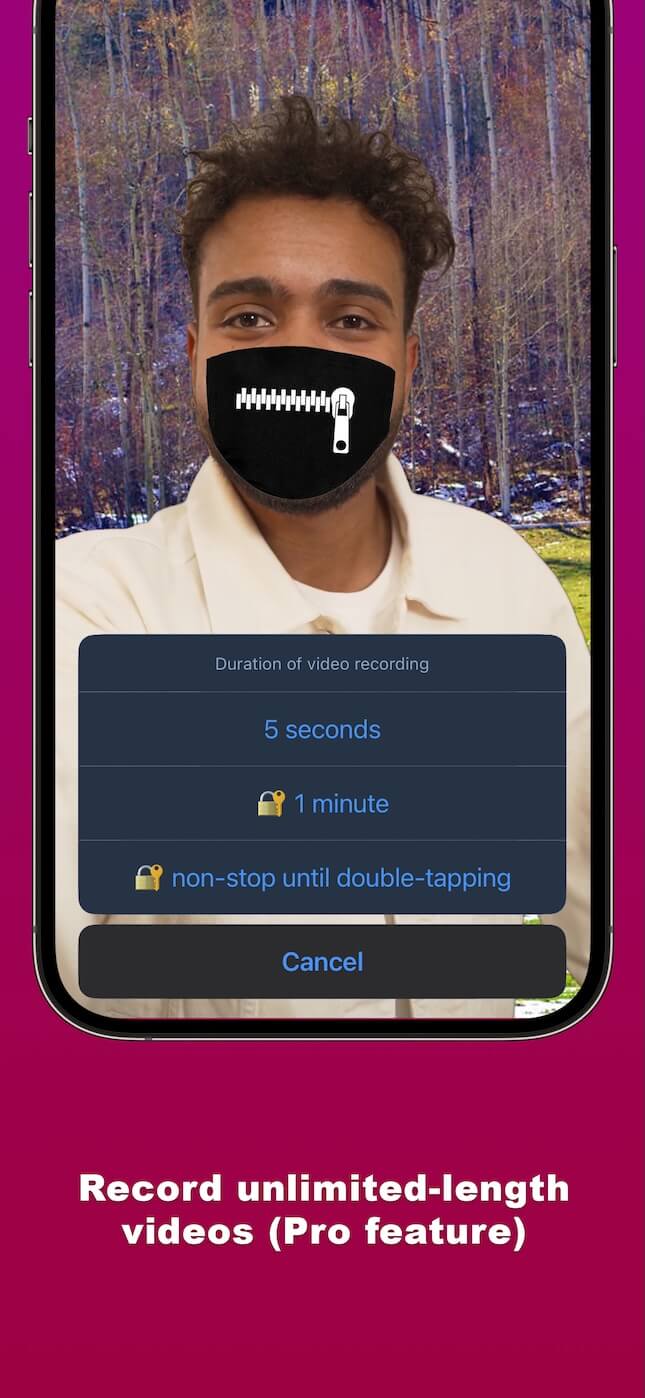
Here’s what you can do:
- Instantly replace your background while recording a selfie video.
- Fully automatic, no editing required.
- Choose from a selection of beautiful included photos.
- Set any color as your background with one tap.
- Use any photo from your library to create a personalized backdrop.
- Add a cool outline around your cutout image for extra flair.
- Decolor your cutout to match your mood.
- Beautify your cutout image for an enhanced look.
- Blur your current background for a focused effect.
- Decolor your background for a unique visual style.
- Apply fun AR effects like masks, beards, and more to your face.
- Capture unlimited-length videos or photos with all these effects.
- And much more…
Download MirageCam today and see for yourself!
Term of Use
End-user license agreement (EULA)
We adhere to the standard Apple Terms of Use (EULA)
Privacy Policy
Your privacy is a top priority. Here's what you need to know:
Information we handle
- Everything runs locally on your device.
- Your information (image, voice, identity, etc.) is never collected, transmitted, distributed, or sold.
- We don’t use third-party analytics or advertising frameworks. The only data we receive is what Apple provides to developers, which you control.
- We don’t log or track your information in any way.
Hardware access
To provide the best experience, the app requires access to specific hardware on your device:
- Camera: Used for recording videos, allowing you to capture video content directly within the app.
- Microphone: Used for recording audio while creating videos, enabling you to capture sound along with your recordings.
- Photo Library: Needed to load existing images if you choose to use your own background, and to save newly created content.
TrueDepth API Usage
Our app utilizes Apple's TrueDepth API to provide AR experiences, allowing users to apply virtual masks and enjoy interactive features
Below are key details about our use of TrueDepth API:
-
Data Collection
The app detects the position and orientation of the user’s face and its landmarks, such as eye and nose positions, to accurately crop the face image and align virtual content. This process occurs in real-time during usage.
-
Data Storage
No information obtained through the TrueDepth API is stored. The app uses the output from the TrueDepth API solely for real-time processing, such as cropping a face or adjusting virtual content. Once processed, the data is not retained.
-
Data Sharing
We do not share, transmit, or distribute any facial data to third parties, including any parent, subsidiary, or other related entities. All processing occurs directly on the device, ensuring user data remains private.
-
Data Retention and Deletion
Since the app does not store any facial data, users do not need to be concerned about data retention or deletion. All data is processed in real time and never saved.
Thank you for trusting MirageCam. Your privacy is in safe hands.
Frequently Asked Questions
Improving Segmentation Quality
Q: Why is my screen completely black?
A: MirageCam needs access to your device's camera to work.
- Check our privacy policy above if you have privacy concerns.
- For instructions on granting permission, visit Apple Support
Q: There are artifacts in the segmentation. How can I improve this?
A: To enhance segmentation:
- - For adequate performance, use an iPhone 11 or newer.
- - Use a clean, solid-colored background.
- - Wear clothing that contrasts with the background.
- - Ensure proper lighting and avoid harsh backlighting.
- - Make sure there is some space between you and the objects behind you.
- - Avoid strong shadows.
- - Avoid abrupt movements.
- - Keep the camera focus sharp and clear.
Improving App Speed
Q: MirageCam runs very slow on my iPhone. How can I make it faster?
A: MirageCam uses advanced AI models that need powerful processors.
- We recommend using at least an iPhone 11 or later models.
- We're always optimizing our AI to be more efficient in future updates.
Battery Consumption
Q: Why does my battery drain quickly after running MirageCam?
A: MirageCam's AI computations are intensive and use a significant amount of power. To help:
- Make sure your device is sufficiently charged.
- Limit prolonged use of the app. If extended use is needed, ensure your phone is connected to a power source.
- Close the app when you're not using it. For help on how to close an app, visit Apple Support
AR Features Availability
Q: Why don't I see AR features mentioned on the App Store?
A: AR features are only available on devices with a FaceID camera. Supported devices include:
- iPhones:
X, XR, XS, XS Max,
iPhone 11-16,
iPhone Pro 11-16,
iPhone Pro Max 11-16,
iPhone Plus 14-16,
iPhone Mini 12-13 - iPads:
Pro (3rd - 7th generations)
Subscription Cancellation
Q: How do I cancel my current subscription?
A: To cancel an active subcription:
- Open the MirageCam app, navigate to In-App Purchase view, and tap "Manage Subscriptions".
- or go to iOS System Settings > Apple ID > Subscriptions.
- Select the subscription and tap "Cancel Subscription."
For more details, visit Apple Support.
Note:
- Your subscription will end and not renew on the renewal date.
- You can continue using Pro features until then.
Contact us
We'd love to hear what you think! To contact us:
- In the app, tap the "Settings" button on the bottom right
- Tap the "Contact us" button with the email icon.
- Choose from "Report a Bug", "Suggest a Feature", or "Other topics" for anything else.
- The email app will open with your chosen subject line and a short description. Please provide the details of your questions.